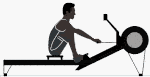How to RowAlong
- Home
- How to RowAlong
This will be a video soon – but just so there’s a thorough coverage of most points – here’s a page with LOTS of info on what you may want to know before Rowing Along with me.
Rowing along with me at its core is very simple. Pick a video, strap into your machine, and as all of the RowAlong workouts are time-based, you just start and stop when I do.
It doesn’t really matter what kind of rowing machine you’re using to RowAlong with me. Although I use a Concept2, if you’re on a Water-Rower, RP3, or any other rowing machine, you can still RowAlong.
Follow me on the video to match my stroke rate (or if you’re listening to the podcast, listen to the sound of my flywheel) and adjust your speed when I tell you to. But if you’re new to Indoor Rowing, or you’ve never done anything more complicated than just sitting down and rowing for 10 minutes – this guide should help you through.
Pick a video
You can choose any workout from my library that you feel like doing that day. Or if you fancy some structure to your training, just load up one of the Plan playlists. And don’t worry, just because a workout may say it’s part of a plan, if you want to do it as a standalone – go for it!
If you are selecting random workouts from the library – make sure to pick a workout that matches your energy levels. And remember, don’t always pick the fun fast stuff – pick some slower options to help your body recover.
The Sessions
I group all of my rows into one of three different intensity levels.
BOTTOM Tier Fitness Building Workouts – these are lower stroke rate rows that build you core fitness.
MID Tier or HARD Workouts – these are tougher, usually intervals-based rows that make you work hard so you have to push through to the finish, but there’s never really a question of whether you’ll finish
TOP Tier – or MAX workouts – these are the fast ones. Sometimes they’ll be short sharp intervals at absolute max intensity, but sometimes they’ll be about maintaining speed for a longer duration, meaning they really creep up on you – and so you should really need to focus and put a lot into the session in order to complete it.
<WARNING> These tiers aren’t about your experience. Bottom isn’t just for beginners, and TOP isn’t just for experts. <WARNING>
These are intensity tiers – how hard you’re working in that session. And the point is to mix up these intensities in your training in order to give you the best variety of workout – which helps get you fitter and faster.
Depending on your fitness levels, there can sometimes be cross-overs between the sessions. A session I’ll describe as a MID / Hard workout can easily tip into the TOP/Max intensity if you haven’t done enough of the BOTTOM/FOUNDATION workouts to give you the core fitness you need to be able to manage these sessions.
(And that’s the value of a training plan right there!)
But – even though the sessions are designed to be the same intensity for everyone, no matter how fit you are – we’re all different, so don’t be too worried if I say something isn’t meant to me a MAX intensity, and by the end of the session, you’re lying on the floor!
Load up the video on your device.
Once you’ve picked the session you want to do – get it up on screen.
If you’re using a phone or an iPad, it’s a good idea to get a mount so that the screen is right in front of you. I’ll leave some links to a couple of options in the description to this video.
If you’re using a laptop or a computer – try to get the screen right in front of you – rather than needing to look to the side. That twist of your spine to look at a screen to the side when rowing can get uncomfortable after a while.
If you want to listen to what I’m saying, make sure you’ve got speakers or headphones. And remember, I don’t put on background music – I let you have the option of loading up your own music to play in the background. Maybe through another YouTube tab, or MixCloud / Soundcloud – or whatever music app you have that will run at the same time as YouTube.
Get some Water
You may have a tough row ahead of you. Make sure you’ve got some water, maybe a towel, and good ventilation. You don’t want to dehydrate, overheat, or get so sweaty that the handle slips out of your hands!
Set up your Machine
I’ve got a full video on the basics of how to set up a Concept 2 rowing machine – so I won’t get into the full details here, and if you’re on a different kind of machine, some of the setup will be slightly different – but before we start the warm up I’ll always give you a reminder about setting up three things:
Set your drag factor – on a Concept2, drag factor is the description for heavy the stroke feels, and is controlled by the lever on the side of the machine – please check the links in the description for more info about this though – as it’s not just a simple “Resistance” setting like some machines have.
If you do use something else, and your machine DOES just have a resistance setting, set it to where you get a good feel from the stroke, but it doesn’t feel like you’re needing to really heave at it to get it moving.
Next up, if you can – angle your monitor so it’s at eye height. Some machines won’t let you – but if you can, then eye height will help with your posture when rowing.
And finally, most machines allow you set adjust how high your feet sit when rowing. The most common guide is to put the strap across the ball of your foot – just below the hinge of your toes. The point being that you need to be able to comfortably bend your feet at the front of the machine in order to get your shins pointing straight up.
If your feet are set too high, you may find it difficult to get there, and if they’re too low, you can go shooting past vertical – which can be uncomfortable and may also slow you down.
Set your monitor
Nearly all of my workouts consist of three phases.
A warm up – usually 4 minutes, but if it’s a sprint workout ahead, it may be slightly longer.
The main session – Either a single time, or intervals (work periods followed by rest periods)
The cooldown – this is usually 2 minutes long, and I then carry on talking for a while to give you time to stretch.
Most monitors will automatically start when you start rowing – which is what I suggest for most new rowers for the Warm up and the Cooldown. Don’t worry about programming in the exact time, just start and stop with me.
When the warmup is over, I give around 1-2 minutes rest before starting the main session. Enough time to have a quick drink and program your monitor for the main session.
The main session can sometimes be very simple – we will just row a straight time like 30 minutes – in which case, just punch in 30 minutes, and start and stop with me.
But – more often than not, we’ll row interval sessions. Which means rowing for a period of time, taking a rest, then rowing, then rest…
You ‘could’ just continue with the easy way of just starting to row, and not program anything into the monitor. But on a Concept2 – if you stop rowing for more than 2 minutes, the monitor will think you’ve gone home, and turn itself off. You can just press a button on the monitor within those 2 minutes to keep it on, but if you forget, and the monitor turns off, it can be a bit frustrating.
If you program in the session you’re about to row, not only will the monitor stay on through longer rest periods, but you can also look at the memory screen afterwards to see how you got on through each of the intervals.
On a Concept2 – if these are fixed intervals, 8 minutes work, 3 minutes rest and doing this 4 times for example, then go to Select Workout / New Workout / Intervals Time – and then set 8 minutes work and 3 minutes rest. The monitor will keep on cycling through the intervals and rest until you tell it you’ve stopped (by pressing the Menu button).
If the intervals vary – for instance, 5/4/3/2/1 minutes of rowing – all with 1 minute rest between, then you pick Select Workout / New Workout / Intervals Variable – and program in each of those individual intervals. This will give you this exact session, and automatically stop at the end.
Using an App too Control the Monitor
One way to dramatically simplify all of this button pushing is to use an App to program your monitor. If you have a Concept2 and a PM5 monitor, then there are lots of options out there that will simplify the process. My favourites being ERGZONE and KREW.
And if you use Ergzone, and search for RowAlong, you’ll see that there’s a list of my workouts in there. Not all of them, as I’ve only been adding them since the beginning of 2021 – but check the description of the workout on the YouTube channel, and if the session is available to pre-program the monitor through Ergzone, the RA number of the session will be there.
If the session isn’t there in the Ergzone library, or if you’re using another app, you can still manually enter the session in the app and program the monitor – and it should still be quicker and easier programming it using the PM5 monitor’s menus.
The Ergzone pre-programmed sessions include the Warmup and the Cooldown, with the right amount of rest to match the video. But if you don’t want to include them, you can just go to Edit Workout / Duplicate – then remove the Warm up and Cooldown – and save the session to your own library, ready to row.
Syncing Feeling
Now, this all sounds terribly easy and convenient. But there are two issues here.
1) What if you don’t have a monitor that lets you program in intervals?
And 2) Unfortunately, there is a small issue with Concept2 monitors losing sync due to a tiny ‘wait time’ as you start intervals.
It can only be around half a second delay – but when you combine your delay, and my delay on the video, it can mean around 1 second every interval – which, if there’s 10 intervals – by the end of the row, we can be round 10 seconds out of sync with each other.
Your experience will lead you on this. Usually, if you start and stop with me, it’s not a problem. But the solution for both of these problems is just to add up the total time for a workout, add ten seconds (to account for the delay), and program that in as a single time.
For example, 4 x 8mins with 3 minute rest would be a total of 41 minutes (as there’s no rest after the 4th interval). So in this case, you could just programme in 41:10 – and just start and stop with me.
The downside to this way is that you can’t come back to easily see how you got on in each interval by looking at the memory screen – which is useful to see if you were consistent through your session.
For Concept2 users, if you upload your session to the Concept2 logbook afterwards, you’ll see the workout graph – and you can look at that to see how you matched up. And depending on what machine you use, you may also have similar. But to be honest, if I say to row at a certain pace, and you’re seeing that on screen more often than not – that’s good enough for me.
Pacing the sessions
Now that everything is ready to start, how do you know how fast to row? I’ll tell you the stroke rate to row at, but how much “ooomf” should you put into each stroke?
The most accurate way to describe and adjust your speed when rowing is to set your monitor to your current 500m pace. On most machines that have this, the monitor will have a display with minutes and seconds with a /500m next to it.
However, not all machines have this display – so I describe pace in three different ways for most workouts.
1) Your 2K Training pace, using your 500m split time
2) An effort level out of 10
3) How tough it is to talk when rowing (the least useful, and often one I don’t mention)
2K Training Pace –
Whether you’re new to rowing, or a gold medal winning seasoned rower – using a 2K training pace to set your intensity makes sure that we’re all working as hard as each other.
When I describe the session, you’ll hear me say things like “Row the first interval at 2K+20 – then the second one at 2K+5”. This means that you row 20 seconds slower than your 2K Training Pace and then 5 seconds slower than your 2K Training Pace.
You find your 2K training pace by setting your monitor to 2000m and rowing it as fast as you can.
(This should be a max workout – putting everything you can into it – and as such, should only be something you do if you are physically well enough to do it. If you have any concerns about this or any or the workouts for that matter, check with your doctor first).
When you’re finished, divide the time it took to cover the 2000m by 4. This gives you the average time it took you to cover 500 metres in your 2K Time trial. Don’t worry if you started fast, and ended slow – it’s the average time that’s important here.
For example, if you managed to row 2000m in 8min 20seconds, then your average 500m time is 2minutes and 5 seconds. It doesn’t matter if you started at 1:45 but then blew a gasket and had to slow down to 2:30 by the end – your average for that row is 2:05.
(Although in this example, you probably aren’t getting a true reflection of your ability – with this result in mind, I’d suggest coming back a couple of days later and trying again. And this time, start at 2:05 pace and see if you can go faster by the end)
And so with your result locked in, when I say to you to row at 2K+10 – you row 10 seconds slower than your 2K average pace.
And as you feel yourself getting fitter, faster and stronger – come back to this 2K row, and try to go faster – to reset your 2K training pace. It’s important that you train at your current ability – not one that’s 6 months old. And if you’ve had to take extended time off, and know you’re slower than you were – it’s just as important to set a new 2K Training pace to build back up from, rather than using the old one which is no longer a real reflection of your current ability.
Effort / 10.
This is a lot woollier than 2K training pace, as it’s down to what you think is your effort out of 10. But if you don’t have a 2K Training Pace yet, or you don’t have a monitor which shows you a 500m split time, you may need to use this approach at first.
The scale goes like this.
1/ 10 – you’re sitting on the couch, eating a bag of Wotsits, and watching TV. You’re alive.
3/10 – you’ve got up, gone out, and you’ve gone for a nice walk.
5-6/10 – you’ve climbed onto a rowing machine and you’re starting to feel like you’re exercising. Heart rate is up and your breathing is getting harder – heart rate is mostly between 50 and 65% of maximum – your muscles are working, but they don’t feel like they’re wearing out.
7-8/10 – you’re really starting to put some effort in now. Breathing is heavy, your muscles are starting to burn as they’re working, your heart rate is around 85% of max – and although you’ll be pooped by the end, a rest of a couple of minutes should be enough for you to recover and do it again.
9-10/10 – you’re really pushing things – breathing is very fast and hard, heart rate is hitting 95% and over, your muscles are really burning with effort, and when you’re done, there’s nothing more to give.
Going back to the Bottom / Mid / Top tier training intensities:
5-6/10 effort matches the BOTTOM intensity,
7-8/10 effort matches the MID or HARD intensity, and
9-10/10 effort is the Top/Max intensity.
If your machine doesn’t have a 500m split time display to show your speed, hopefully it will at least show you something that says how fast you are going. So the trick is to get used to what speed you need to go at in order for it to feel like it’s 5/10, or 7-8/10 and how fast you need to go for a 10/10 effort – bearing in mind that those max efforts are usually over period of time, so it’s not like you’re just going full beast mode as fast as you can for these sessions.
As you go through a workout, your perceived effort level may drift – but the important thing is that you hold the initial speed that felt like 5-6 or 7-8 or 9-10.
For example, say you’re doing 10 x 3 minutes at a 7-8 / 10 effort – and your machine display shows your speed as kilometres per hour, showing that you’re rowing a 16 kilometres per hour. By the end of the workout, as you get fatigued, your perceived effort level may have risen and feel more like a 9/10. But the important thing is to keep on rowing at the 16 km/h you started the session at – even though it may feel tougher.
But the real danger with this effort/10 approach is that your brain will play tricks on you. Your 5/10 effort on a good day will be different to your 5/10 on a day when you’re tired. But this is where keeping track of your history is a good idea.
A common session you’ll see is 30 minutes at 20 strokes per minute – and I’ll say to do it at 2K+18 pace. If you row this on a good day at 5/10 effort – and your pace for the row is a constant 10 kilometres per hour, next time you do a workout that I say to row at 2K+18 – rather than thinking about an effort level, just start rowing at 10 km/h.
The more experienced you get with workouts and the speed your monitor shows vs your perceived effort level, the more you’ll be able to interpret what the machine is telling you alongside the effort you’re putting into your row.
Speech
This one is REALLY vague. And this is for people who really have no display at all, and just have to row by feel.
The Bottom tier sessions, you should be able to have a conversation with someone. You’ll use the time that they speak to you to make sure you’re not getting too much out of breath.
For MID tier sessions – you’ll be more out of breath, you’ll be able to say a line or two here and there about how you’re getting on, but you won’t be having a full conversation.
And for TOP/Max sessions – you’ll maybe be able to blurt out the odd word – but nothing more – as you need to breath hard!
It’s not a clear guide at all, but if you’re really new to rowing and you just want to row with an “Easy / Tough / Max” thought – then thinking about your breath may well be enough for you.
There are other ways to pace sessions, like using heart rate training zones – adjusting your pace so that your heart rate doesn’t exceed certain ranges – but as of making this “How To” video, that’s not something I’ve really done – apart from the 500m plan, where I use the MAFFETONE principle for the long slow rows.
Rowing – Finally!
Once we get going – just follow along with me. Match my stroke rate on the video or the podcast, and increase or decrease your pace as I do. For most of the videos (although not the very old ones) I have the stroke rate and pace on screen – but I’ll remind you as I’m talking to you in the video too.
When I stop for a rest interval, it’s a good idea to stop too. I’m not really a fan of ‘light rowing’ in rest periods, as I’d rather keep all my energy available for the main work periods – I tend to just rock up and down the rail instead. But if you want to do some light rowing, then by all means do.
I’ll talk you through the row, covering technique, motivation, dinner plans, and other things to try to help keep you distracted and energised to get through the session.
Don’t worry though, I don’t turn into a bombastic gym instructor, shouting at you and throwing platitudes at you. There’s no point in me saying “You’re doing so well, you’re awesome” etc – when I’m not there to see you.
Although I try not to use negative terms about how hard it is, I do row this session at the same time as you – so as I start to feel the intensity creep up, I’ll usually call this out – as I figure you will find it tougher at the same time – and will just urge you to stay strong.
Finishing As I mentioned, once the main session has finished, after a minute or so rest to have a drink and recover, we’ll go into a two-minute cooldown. Then after that, I’ll chatter on for another minute (sometimes longer) to give you enough time to stretch and pack up.
If you’re going to upload your session to the logbook, make sure to do so. Or if you’re going to post a screenshot of your result, remember to do that before someone else climbs onto the machine! (For Concept2 users, go to the memory screen, list by date – and your last row will be at the top of the list)
Then – come say hi! Post a comment on the YouTube video – I reply to every single comment I get – or join the Facebook RowAlong group – or tweet your screenshot – just let the world know that you’ve just come out the other end of another great training session.
Be sure to have something to drink and eat if necessary – and make sure you’re ready for the next session.
If you’ve got any questions at all about any of these stages, or the workouts – or just want to say Hi – then leave me a comment below. And of course, why not subscribe and click the notification bell to find out when I upload new workouts?